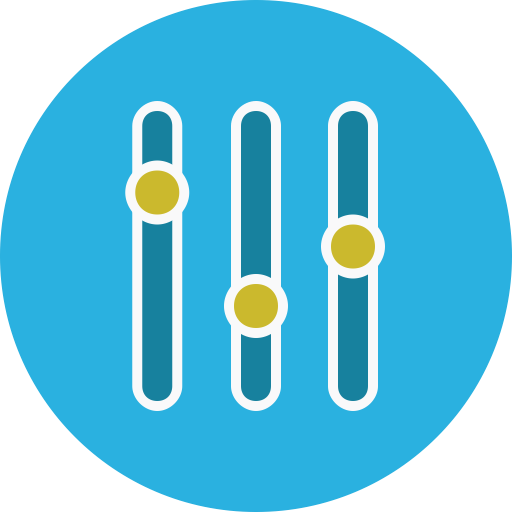Configuring catalog parameters is essential in any IoT Billing Software. It is needed to set standards across your system.
In Smartbilling you can click on Administration in the menu bar, and then click on Catalog under “Parameters”. In the page that opens you’ll have the chance to set almost anything that can be standardized.
Naming conventions are important. You may choose to start all Service numbers with SVC- prefix. For Product number, Charge number and Subcharge number you may pick PRD-, CHG- and SB-. It’s a good idea to let our Saas Billing Platform automatically generate such numbers starting from 1000 or any number of your choice. Your first product can be numbered as PRD-1000.
Setting quote parameters can save any Telecom BSS OSS tremendous amounts of time if users send prices to a large number of leads on a daily basis. A good VOIP billing software platform nust accommodate that as Telecom customers can be in millions.
Smartbilling allows you to create a template and set a pre-fix and numbering convention for quotes. You’ll find the option in Administration in the menu bar, and then in Quote under “Parameters”.
The same goes for suppliers. Go to Administration and then Supplier under “Parameters”. It leads you to the page for Supplier Parameters and this page includes settings for currency and language.
About Smartbilling:
Smartbilling is a cloud-based subscription billing and OSS for telecom industry.
Our software supports full customer life cycle and features a seamless quote to order to cash process.
Contact
Shane Dian
shaned@smartbox.ca