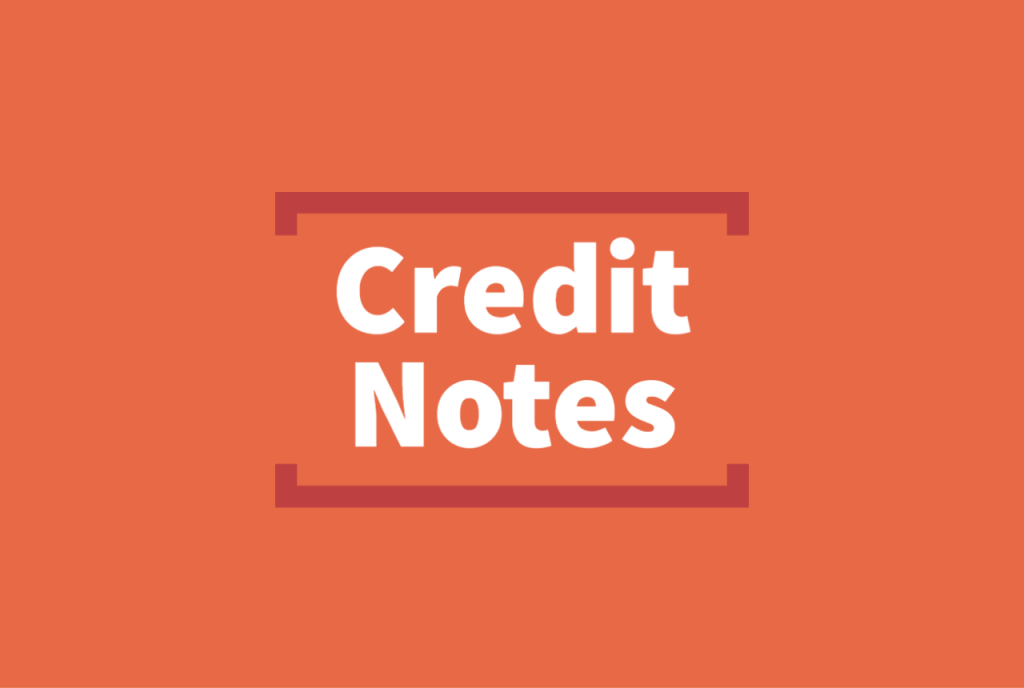Any business may need to issue credit to customers. Smartbilling, as a commercial Saas Billing Platform, provides means to do this efficiently.
Log in to Smartbilling and click on Billing in the menu bar; and then find Add Credit link on the left side and click on it. In “Add Credit” page you can enter the Credit Date using a date picker and choose the customer the credit is supposed to be issued to using a dropdown list. Optionally you can add an internal note for your employees only and external ones that are visible to customer.
When you click on Save you’ll be directed to a page titled “Draft”, because this credit is not posted yet. On this page you are presented with different Actions:
- Add Credit
- Add Credit Line
- Download
A credit note may have multiple lines to credit the customers on more than one case.
Click on Add Credit Line to enter the first line of the credit note and continue with second or third line if needed. This gives you the flexibility to enter virtually unlimited lines for different services, charges, subscriptions, or combinations of them.
In every line you can enter service, charge, subscription, address, period start, period end, quantity and price of what you are intending to credit. It’s a good idea to add an explanation in the “Reference” field; like:
“Reverse Express Shipping”
After entering the first line of your credit note you’ll notice that Smartbilling automatically calculates taxes and shows you the total of what has to be credited. Smartbilling is a mature IoT Billing Software that handles taxes based on region, not just in this case but in all cases.
Remember that we haven’t posted the credit note yet.
Click on the Billing link in the top left of the screen and then you should be able to see the credit note that you just generated under “To Post”. It’s ready and just one click away from being posted.
If you click on the Post button you are presented with a pop-up to make sure it’s not a mistake. Click on Yes and the credit note gets posted and disappears from under “To Post”. Instead it appears under the column next to it, which is “To Send”.
Now if you go back to the customer again and click on All under Accounting you should see the new credit note as well as all other Credit Notes, Payments and Invoices
An efficient Telecom BSS OSS makes life easier for the users. Smartbilling takes the credit and applies it against the oldest invoice.
If you are using a VOIP billing software like ours for a complex portfolio of customers you may have questions and problems regarding issuing credit notes. Smartbilling team is ready to help you with all your challenges. We are just one email away.
About Smartbilling:
Smartbilling is a cloud-based subscription billing and OSS for telecom industry.
Our software supports full customer life cycle and features a seamless quote to order to cash process.